Payment Centers
JBLFMU - AREVALO PAYMENT CENTERS
 ACCOUNT NO. 439-3-43908723-5
ACCOUNT NO. 439-3-43908723-5
For Cash Payment: For those who will transact personnally in Metrobank branches, kindly use the Payment Slip (no Account number needed);
For Online Banking: Use the account number given above to make your payment.
For cash payment, scan your deposit slip/receipt. For online banking, screenshot your confirmed transaction. Upload the scanned/screen captured images through your Student Portal Enrollment Checklist (Make Payment/Down Payment)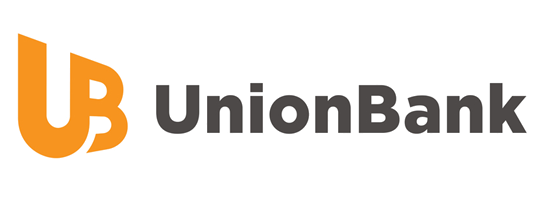
ACCOUNT NO. 0001 8002 1643
For Cash Payment: Kindly use the bills payment form.
For Online Banking: Search for "John B Lacson Foundation Maritime University (Arevalo)" for the All Billers list.
For cash payment, scan your deposit slip/receipt. For online banking, screenshot your confirmed transaction. Upload the scanned/screen captured images through your Student Portal Enrollment Checklist (Make Payment/Down Payment)
USE BILLS PAYMENT at any Branch
- Indicate school and student name
- Php 25.00 per transaction
Scan/screenshot your receipt and upload to your Student Portal Enrollment Checklist (Make Payment/Down Payment)
JBLFMU - MOLO PAYMENT CENTERS

ACCOUNT NO. 439-3-43923423-8
For Cash Payment: For those who will transact personnally in Metrobank branches, kindly use the Payment Slip (green form);
For Online Banking: Use the account number given above to make your payment.
For cash payment, scan your deposit slip/receipt. For online banking, screenshot your confirmed transaction. Upload the scanned/screen captured images through your Student Portal Enrollment Checklist (Make Payment/Down Payment)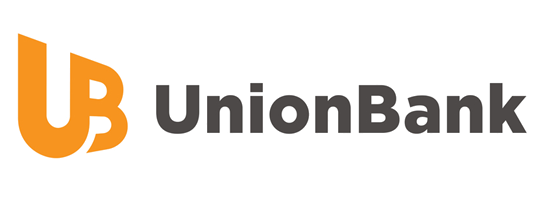
ACCOUNT NO. 0001 8002 1620
For Cash Payment: Kindly use the bills payment form.
For cash payment, scan your deposit slip/receipt. Upload the scanned/screen captured images through your Student Portal Enrollment Checklist (Make Payment/Down Payment)
ACCOUNT NO. 439-3-43923423-8
Indicate name (JBLFMU-Molo Metrobank) and student name.
Scan/screenshot your receipt and upload to your Student Portal Enrollment Checklist (Make Payment/Down Payment)
Specify the name of the school (John B. Lacson Foundation Maritime University Molo, Inc).
Charge of Php 30.00 maximum of Php 20,000 per transaction
Scan/screenshot your receipt and upload to your Student Portal Enrollment Checklist (Make Payment/Down Payment)
- Fill out the Remitance Form
- Tick the Bill Express as service type and enter the Biller Name
Biller Name: John B. Lacson Foundation Maritime University Molo, Inc
Reference No: Student Name / Student ID Number
Charge of Php 50.00 regardless of amount per transaction.
Scan/screenshot your receipt and upload to your Student Portal Enrollment Checklist (Make Payment/Down Payment)
JBLCF - BACOLOD PAYMENT CENTERS

ACCOUNT NO. 297-007-5403
For Cash Payment: *Fill in account details via Deposit Slip; Indicate student name as Payor
For Online Banking: *Use fund transfer facility / Instapay;
For cash payment, scan your deposit slip/receipt. For online banking, screenshot your confirmed transaction. Upload the scanned/screen captured images through your Student Portal Enrollment Checklist (Make Payment/Down Payment)
ACCOUNT NO. 002-300258376-4
For Cash Payment: *Fill in account details via Deposit Slip; Indicate student name as Payor
For Online Banking: *Use fund transfer facility / Instapay;
For cash payment, scan your deposit slip/receipt. For online banking, screenshot your confirmed transaction. Upload the scanned/screen captured images through your Student Portal Enrollment Checklist (Make Payment/Down Payment)
USE BILLS PAYMENT at any Branch
- Indicate school and student name
- Php 25.00 per transaction
Scan/screenshot your receipt and upload to your Student Portal Enrollment Checklist (Make Payment/Down Payment)
Pay at Any Palawan Branch

How to Pay Fees via Palawan?
You may now pay your tuition and other fees through any Palawan Branch or PalawanPay App. Just follow the steps indicated in the link below.